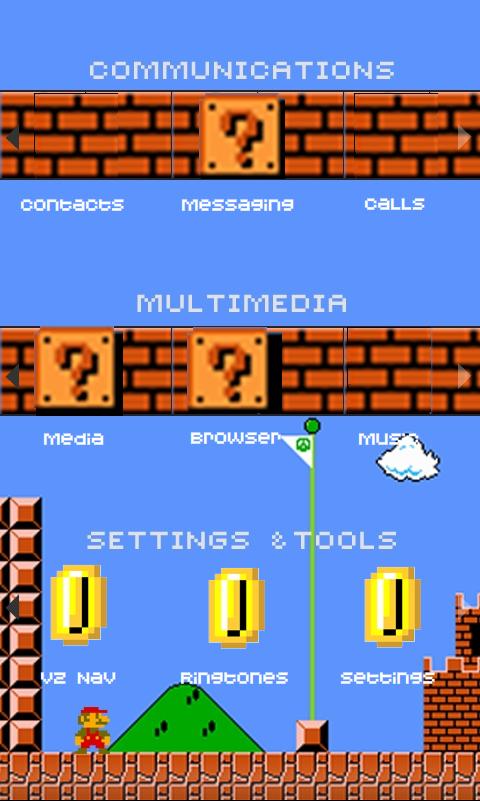ShopDreamUp AI ArtDreamUp
Deviation Actions
Suggested Deviants
Suggested Collections
You Might Like…
Description
Mario graces your the enV Touch in all his retro glory. This replaces the Blue Inspiration theme.
1. Make sure you have the latest version of BitPim
2. Manually set your enV Touch to the Voyager profile in BitPim
3. Browse to this location in the file system: /flash/ui/menu/
4. In there, there will be a file named "topSclassType1Sub.swf"*
5. Right click on the file name and click "Overwrite"
6. Browse to one of the themes included in this archive with the same name
7. Click on the file and then click OK
8. It will then replace the file
9. Restart the phone right after and make sure you have the theme set to Blue Inspiration.
10. Voila! Now when you click on the menu icon you will see your new theme.
*If you want you can also save a backup of the old theme just in case you want to switch back.
1. Make sure you have the latest version of BitPim
2. Manually set your enV Touch to the Voyager profile in BitPim
3. Browse to this location in the file system: /flash/ui/menu/
4. In there, there will be a file named "topSclassType1Sub.swf"*
5. Right click on the file name and click "Overwrite"
6. Browse to one of the themes included in this archive with the same name
7. Click on the file and then click OK
8. It will then replace the file
9. Restart the phone right after and make sure you have the theme set to Blue Inspiration.
10. Voila! Now when you click on the menu icon you will see your new theme.
*If you want you can also save a backup of the old theme just in case you want to switch back.
© 2009 - 2024 FinalFantesy
Comments0
Join the community to add your comment. Already a deviant? Log In